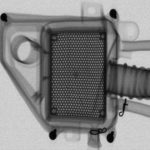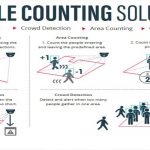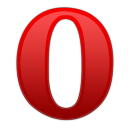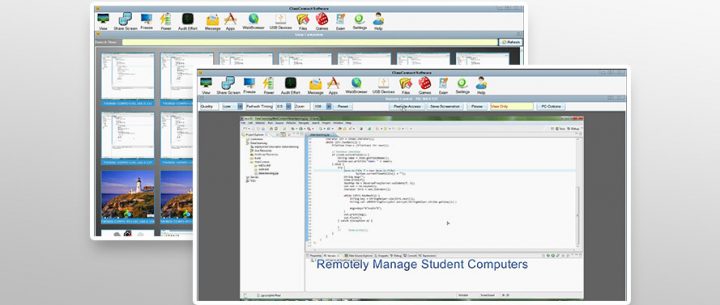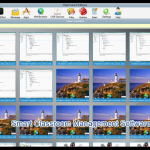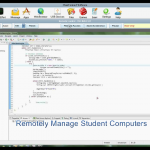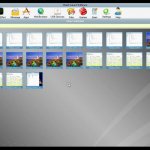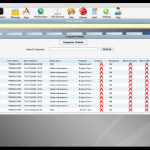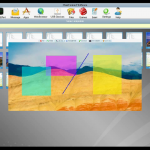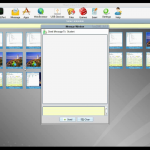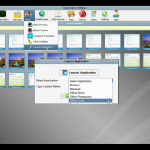Class Connect Features
- Runs on Windows and Ubuntu operating system.
- Freeze student screen to avoid distractions
- Play post lunch brain games and puzzles
- View Time Spent on each application on Students machine
- Project the teacher’s screen to students and lock-out the student keyboard and mouse
- Share Students Screen to Students
- Draw or write on the screen to highlight important items
- Co-browse the Internet, student browsers follow the teacher
- Open different applications on student’s computer
- Efficiently distribute & collect assignments files
- Take smart attendance by login and showing challenge every 15 minutes

This product is specially designed for schools and colleges for increasing student interaction and avoiding distractions during computer lab sessions.
Features
Show Student's Machine to Other Students
- Allow a student to broadcast their screen to the other students
Blank Student Screen
- Grab the students’ attention by blanking their screens, showing a custom message and locking out their keyboards and mouse
Smart Attendance
- Allows administrator to take attendance on the computer itself
- Throws periodic challenge to students for marking their physical presence
Student Application-wise Effort Auditing
- Create application wise categories e.g. development, entertainment etc.
- Add applications to categories
- Allows the administrator to view hour wise effort spent on each application
- Shows graph of the classroom effort spent
Draw on Screen
- Teacher can draw shapes, lines on the screen and share with students
- Draw on screen is shown on top of the running application to provide easy access
Remote Control
- Help a student by taking control of their computer‘s monitor, keyboard and mouse
- Remote control computers, zoom out to see every icon on the screen
- Drag and drop files and send key/mouse events to remote computer
Student Online Test
- Conduct MCQ Tests on student machine
- Show Results to all
Send a Message
- Send a text message to all or selected students
Student Question/Chat
- Students can send a question to the teacher
- To respond, teachers can initiate a chat session with the student
Web Limiting and History
- Limit web sites on Internet Explorer, Firefox, Safari and Chrome
- Display allowed web sites to students
- View student browsing history across IE, Firefox,Chrome and Safari
Application Limiting
- Allow or block specified applications
- Clear desktop button stops all running student applications
- View and manage all running applications on a student’s computer
Removable Drive Limitation
- Allow or block USB and CD-ROM drives for all or selected students
- Get notifications if someone connects a pendrive
Application and Keystrokes Monitoring
- Monitor applications and keystrokes on student computers
- Alert the teacher when a student types banned words
Send and Collect Files
- Send and collect files and directories to and from student computers
Power/Admin Features
- Shutdown, logoff or restart student computers
- Power on computers remotely using Wake-on-LAN
- Remotely login Windows computers
Screen Snapshot
- Take a snapshot of a student’s current computer screen
Anti-tampering Controls
- Discourages students from unloading or disrupting the software